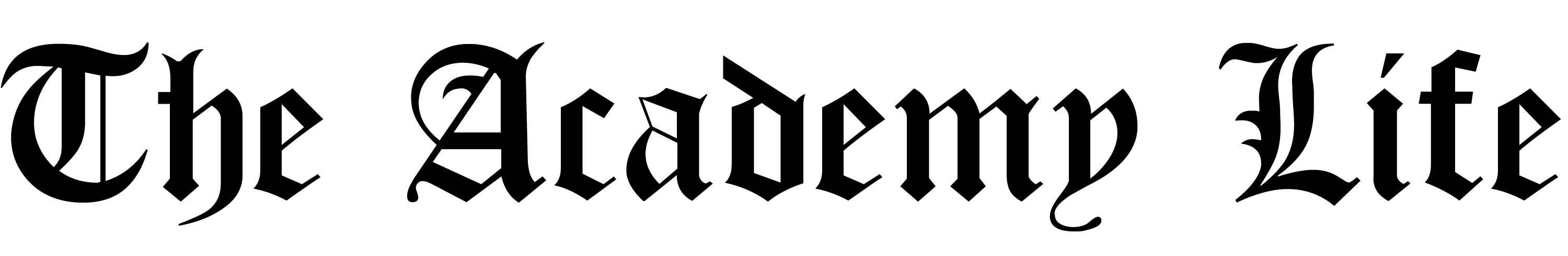Android 8 is already available to Pixel users and some Nexus users. (Unsplash, CC0
Before the hubbub of the iOS 11 update, the new candy-themed update, Android 8.0 Oreo, had already come out.
One major new feature from the update is the picture-in-picture mode. Similar to iOS’s picture-in-picture mode, Android’s picture-in-picture allows a video to become a separate window from the base app, allowing the user to switch to another app and keep watching that video in a small window.
Another major change is the ability to customize the positioning of the back, home, and app switcher buttons. It is possible to shift all the buttons to the right or left or just shift one of them, making it more convenient for both right-handed and left-handed people. Along with the customization comes the option of creating shortcuts to apps on the right and left side of the three main buttons.
Other major changes to the settings are also new. The main menu design for settings is now a more simplistic black and white instead of the blue icons. In the storage settings, apps have been sorted into more categories, so it’s easier to tell what kind of app is taking up a large amount of space. A new battery menu has the screen’s brightness and power saver options at the top of the menu for easy access and also shows the amount of battery taken up by things like network scanning and display usage.
Other changes include increased security against malicious apps, less background app activity for better battery life, more emojis, deeper colors, snoozing notifications, and a C/C++ audio API upgrade.
The Oreo update is already available for Google’s devices like the Pixels and some Nexus’. Non-Google devices that run Android such as the Samsung Galaxies, LG’s, HTC’s, and Mota Z’s are expected to update to Oreo later this year or early next year.