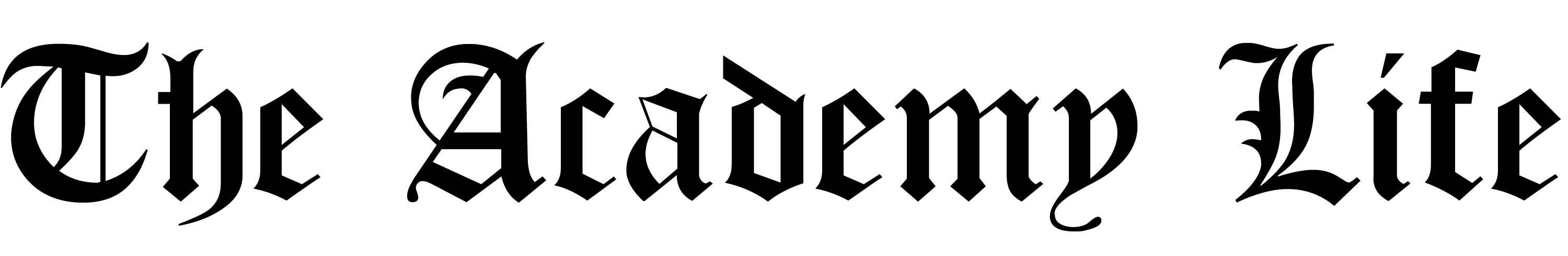The new app switcher, dock, and control center
iOS 11, coming out later this month, will bring drastic changes to Apple’s mobile devices, especially iPads.
iOS 11 gives the iPad a dock resembling a Mac’s dock. Users can put as many apps (within reason) as they want onto the dock. It’s possible to access the dock anytime by flicking up from the bottom of the screen. Swiping up too far will bring up the new app switcher and control center.
The app switcher and control center are now combined. With the control center now being customizable, a user can now have in the control center the calculator, camera, and flashlight but not the timer, stopwatch, or music. There is also now a native screen recorder that you can put in the control center.
Multitasking is also more convenient. iOS 10’s multitasking/split screening required the user to swipe from the right edge of the screen and choose an app from a list of multitasking compatible apps. For iOS 11, the user will have to choose a multitasking compatible app in the dock and drag it to the side of the screen. After bringing up the app in a floating window, the user can swipe down from the top of the floating window to bring it into split screen mode. If you switch out of the split screened apps, the pair will be preserved.When users return to the app, it will still be split screening. Users can drag pictures and links between apps.
Other changes include new designs for apps such as the App Store, calculator, and phone. The iPad keyboard will have an easier way to type numbers, symbols, and punctuation marks. The camera app can now scan QR codes and Siri will be made smarter. Other changes may be added before it is released.
If you want to try iOS 11 early, go to beta.apple.com and follow the steps to download the beta. The beta is currently in version 8, so it is stable. It will not have any device breaking glitches, but may still have some minor bugs.