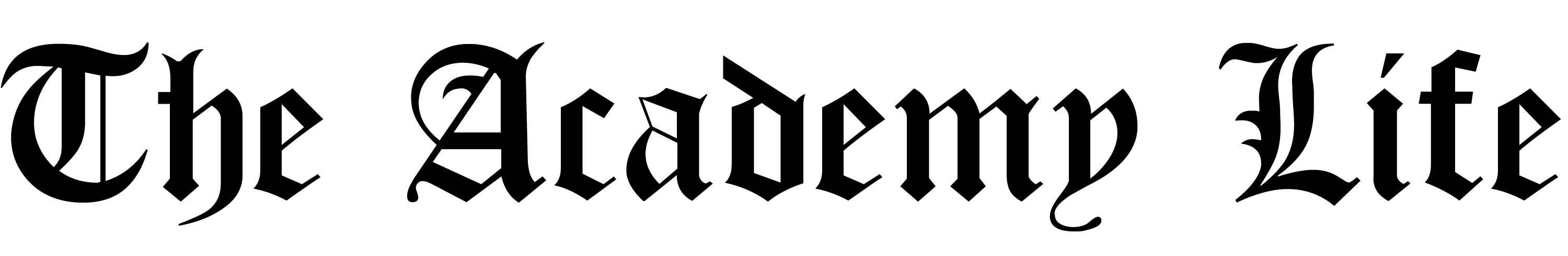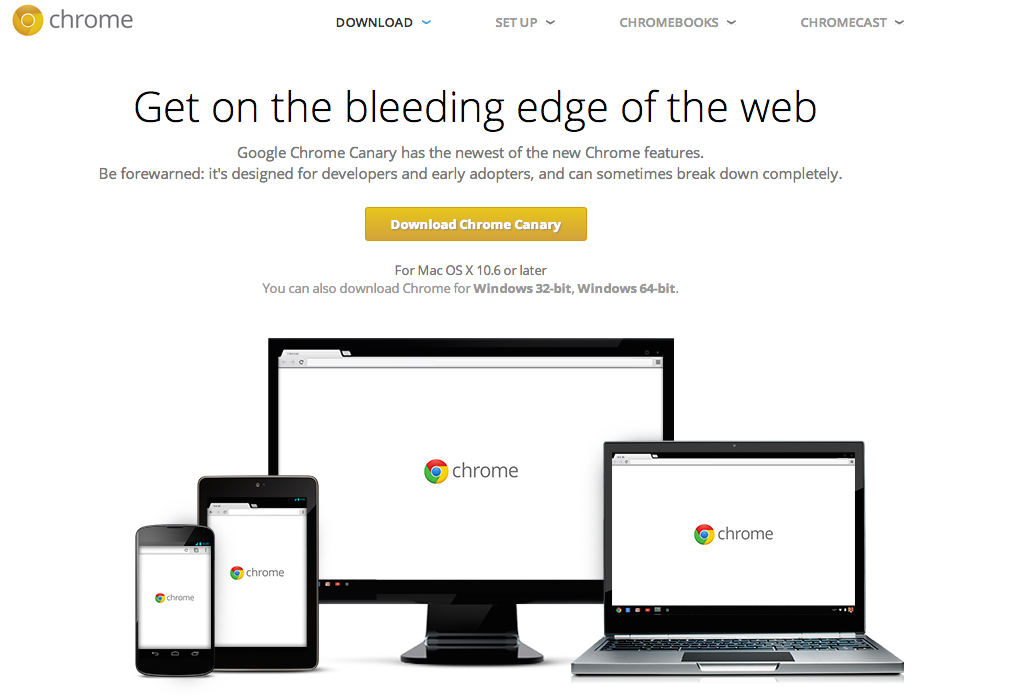A few weeks ago, when Google officially released a 64-bit version of its popular browser for Windows, tech-savvy Mac users all over the web groaned in unison, and rightfully so. All of Apple’s modern products have made the upgrade from 32 to 64-bit, and all Macs made the switch years ago before it became standard among Windows computers. Despite this, Google had the audacity to make a 64-bit Chrome for Windows first. Fortunately for Mac users, the search giant has also made a beta version for OS X available for those willing to try it.
Google Chrome, now the most widely-used browser in the world, has a little known sibling that pushes the limit of the power of web browsers on a daily basis, Chrome Canary. This browser is a “very early beta” edition of Google Chrome whose job it is to test and refine new feature for its mainstream brother.
Although the Chrome Canary site (which cannot easily be found in the first place if you don’t look for it specifically) warns downloaders that Canary may break at any time and is not guaranteed to even launch. It is actually a usable browser that happens to have tons of experimental and customization options (although rather unpolished). Installing the browser does not interfere with existing installations of Chrome.
But does 64-bit really make a difference? When using the online performance test tool Peacekeeper, I found that Canary performed up to 25% better than the normal, 32-bit Chrome. Jumping to 64-bit also made it compatible with Java’s 64-bit browser plugin (which does not have a 32-bit counterpart and is not compatible with 32-bit Chrome), allowing me to run online Java programs that I had never been able to run on Chrome before. In addition, Google claims on its Chrome website that shifting to 64-bit improved the stability, rendering, memory usage, and power usage significantly for its browser.
If you want a better and more efficient that has the latest features, look no farther than Google Chrome Canary.
Written by Raymond cao’17