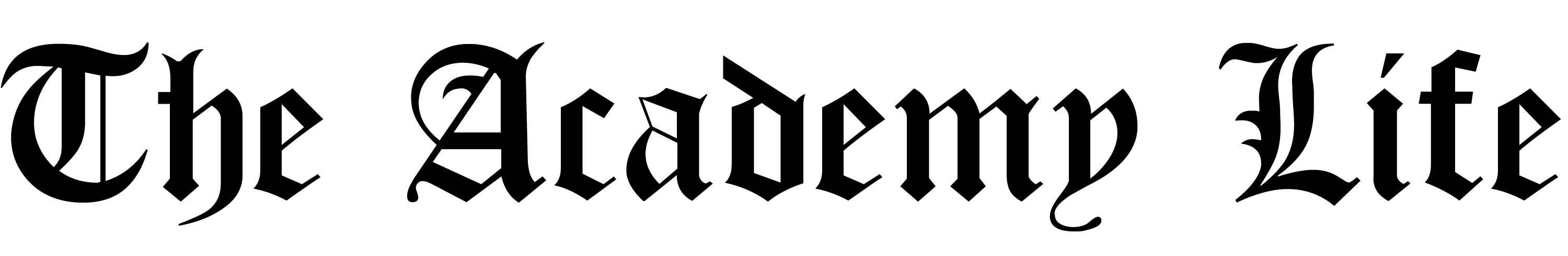Tired of shaky ALS Ice Bucket Challenge videos? Instagram released its newest app yesterday. Called Hyperlapse, the app seamlessly stabilizes footage and turns it into a silky-smooth time lapse video.
When you first open Hyperlapse, you are greeted with a single recording button. You begin recording by pressing the button. After recording, the app allows you to set a playback rate – from 1x to 12x – and automatically stabilizes the video. The result is amazing.
I tested the app this morning on my drive to school. Pulling out of the garage, I turned on the app and began recording. The drive was filled with bumps on the road and the original video was shaky and not smooth.
Close to school my phone ran out of memory, so I was forced to stop recording, but I was still able to record a good amount of footage. I set the playback rate to 12x and let the app work its magic.
The video was incredibly smooth, producing quality that rivals professional equipment. Coupled with the quality of the iPhone’s video camera, the result was an exceptionally smooth video.
The only issue that I could see with the app was its use of battery power. I started out the drive with over 90% battery power, but ended up at 50% battery power. Hopefully this will improve in the future, but for now, keep a charger with you whenever you want to use the app. Also, the app is not available for Android, a drawback that results from an issue with the gyro sensors on Android phones.
Hyperlapse is an incredible application that offers professional quality video stabilization services for free. Keep your eye out for improved video quality on your Instagram as more users learn about the app.
Now if only Hyperlapse did slowmo video…
Written by Alex LiChen’16
Video by Alex LiChen ’16