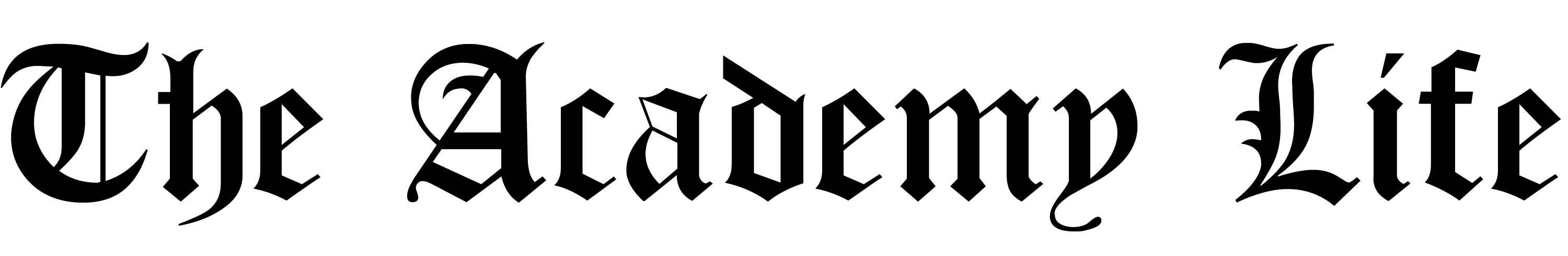Update and synchronize your iPhone, iPad, and Mac (or MacBook) without lifting a finger? That’s right. Apple’s July 25th release of its Mountain Lion Operating System marks a pivotal shift that allows users to share everything in the cloud.
No longer do you consciously have to sync your devices. With this new wireless program, no more plugging your iPhone or iPad into your computer to sync them is necessary.
If you make a document change on your iPad, when you open it on your laptop, these edits will be there. Even when browsing on Safari, your tabs follow you, including your mail, contacts, reminders, notes, and calendar events.
With the share button, located in the corner of your applications, you can post photos and documents to Twitter and Facebook.
“Messages,” lets you send free, unlimited messages to any OS or iOS device.
You can see alarms, calendar events, messages, Facebook notifications and more from the Notification Center implemented from the iPhone. From the side bar, you can tweet and update your Facebook status.
You can play games, challenge your friends, and see recommendations for other entertainment on Game Center.
Safari 6’s URL bar, a smart search field will display a “Top Hit” and Google search suggestions as you type. Also useful, is a new tab view for anyone who multitasks. With multiple tabs open, if you pinch on the trackpad, you can swipe to switch between them.
Dictation is awesome. The microphone icon (which many of you will recognize from Siri) appears if you put the cursor in any textfield and double-tap the function key. As you speak, Dictation types it out for you. It accurately learns your voice’s characteristics the more you use it.
For those of you with Apple TV, Airplay Mirroring will be helpful. You simply click the Apple TV button on the menu bar, and your screen mirrors on your TV–wire and cable free–making it the fastest way to share what’s on your Mac.
Finally, when you close your Mac, Power Nap keeps your applications keep running. So, when you open it again, you have the latest information ready to go.
| Mountain Lion Fact Checker | |
| Who makes it? | Apple |
| What is it? | OS X: 10.8 |
| How much will it cost? | $19.99 |
| How can I get it? | Download it from the Mac App Store |
| Pros:(New features) | -Airplay Mirroring-Built-in Sharing (Share button) -Dictation -Facebook/Twitter integration -Game Center -Gatekeeper (Security) -iCloud -Messages -Notes -Notification Center -Power Nap -Reminders -Inter-device synchronization |
| Cons: | -No longer keeps devices separate (work/home) -Inability to share files selectively |
Written by Nikhil Patel’14